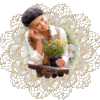-
Lien sur image
S M I L E
BY
LA RÊVEUSE POETIQUE
MATERIAL
Tube de Karine Dreams
Masques de moi-même
Pinceau papillon josy 1
Preset josy2
Sélections Josy 0523,0524 et 0525
click on flower to dowload
PLUGINS
Colors used for this tutorial
Foreground #f7d407 clear
Background #9d5806 dark
Make a gradient- linear - angle 0 - Répétition 1
inverse checked
Help you with the arrow to follow tut
1. Open a layer 950 par 650
Fill it with gradient
2. Add new layerFill it with foreground color
Add new layer of mask from image - Charge mask_josy7 - Merged group
3. Add new layer
Sélection - Charge sélection from disk
josy0523
Fill with gradient
Effect - Effect Texture - Texture

Deselect
4. Add new layer -Sélection - Charge sélection from disk
Charge selection Josy 0524
Fill with gradient - Deselect
Effect - Effect Texture - seamless tiling

Layer- Duplicate - Image - Mirror
5. Add new layer- Sélection - Charge sélection from disk-
Charge sélection Josy 0525
Fill with gradient - Désélect
Plugin AlienSkin Eye Candy 5 Impact - Motion Trail
Charge your preset josy2
If you can't charge it put values as follow
Direction - 20 - Lenght 70 - Taper30 - Compress Sides 10
Opacity 50 - Mask sélection 80
6. Add new layer - Take brush tool and choose papillon_josy1 with background colorput them the where you like
7. Copy tube Karine Dreams_Pretty_Woman_320055 -Resize at 70 - Place it in the center
Effect 3 D - Drop shadow - 5 - 5 - 60 - 30 - Noir
Do it with negative values -5 et -5
8. Copy the tube josy_6 -Paste it as new layer - put it at left in the bottom
9. Add a border of 10 contrasting color -Sélect this border - Fill it with your gradient
Désélect
Effect - Effect Texture - Mosaïc

Promote selection as layer
Effect - Géométric Effect - Perspective horizontale - 25 - Transparent
10. Add new layer - Merge - DownStay on this layer
Fill it with layer
Effect - Plugin simple - Diamonds
Effect - Effect Texture - Textile

11. Merged all visibles layersSign your work
12. Add a border of 5 Foreground color
Add a border of 5 Background color
Add a border of 5 Foreground color
Add a border of 30 contrasting color -Sélect this border
Fill it with your gradient
Effect - Effect Texture - MosaïcSame values than at point 9
Deselect
Add a border of 5 Foreground color
Add a border of 5 background color
Add a border of 5 Foreground color
13. Resize at 950 pixels
I hope you enjoyed to made my tutorialand I thank you
La Rêveuse Poétique
My version
tube of Babette that I thank