-
Link on tag
This tutorial is property of Joanne
Traduction is property of Evanescence
MATERIAL
CIBI-BIJOUX Couple tube
Claudia VIZA landscape and flowers tubes.
I thank them
and thanks the creator of the mask
PLUGINS
Alien Skin Eye Candy 5: Textures
Graphics Plus, Cross Shadow
AAA Frames, Foto Frame
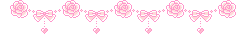
1 - In palette colors put
foreground c6c881
background 5d651d
2 - open transparent layer 800x600.
Put dark color in this layer
3 - Plugin Alien Skin Eye Candy 5:, Textures, Weaves
4 - in "Settings", click on :

That's all, change nothing else
5 - Plugin Graphics Plus, Cross Shadow , défaut
6 - add a new layer and paint it in light color
7 - layer, new layer of mask from image
Saint Valentin

8 - Merge groupe
9 - Plugin Alien Skin Eye Candy 5: like in steps 3 and 4
10 - effects, 3D, inner bevel

11 - effects, 3D, drop shadow

12 - effets, 3D, drop shadow again

13 copy and paste landscape tube, don't move
14 - copy and paste couple tube , image mirror
15 - effects, image effects, offset :

16 - adjust, sharpness, more sharpness
17 - effects, 3D, dark shadow like in step 12
18 - do it once again
19 - copy and paste flowers tube, image mirror
20 - image, resize at 60 %,
all layers not checked
21 - Put this tube like in model
22 - effects, 3D, dark shadow like in step 12
23 - copy and paste watermark Joanne
24 - sign your tag
25 - Merge all layers, flatten
26 - image, add borders
1 border of 2 pixels black
1 border of 30 pixels dark layers
1 border of 2 pixels black
27 - select border of 30 with magic wand,
28 - Plugin Graphics Plus, Cross Shadow , défault
29 - Plugin AAA Frames, Foto Frame :

30 - effects, 3D, drop shadow like in step 12
31 - deselect
32 - register as JPEG
I thank you for doing my tutorial
Joanne
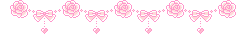
My version
Tube couple Guismo
Tube flowers mina
Thank you







































































