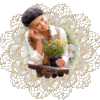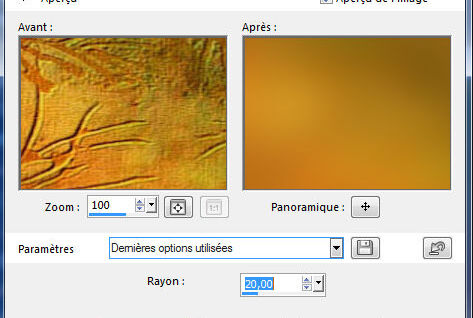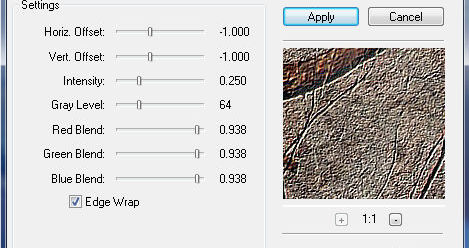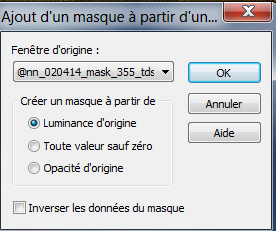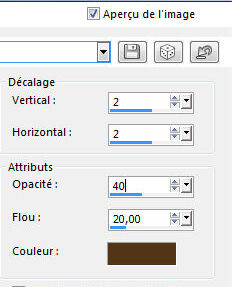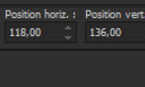-
Par Evanescence* le 27 Septembre 2015 à 23:45
Link here
AUTOMNE
FROM
FELINE
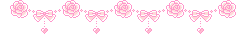
MATERIAL
DOWNLOAD HERE
CLICK ON FLOWER
Thank you for Bienêtre for the woman tube
Guismo pour automn deco tube
and Tony Toob for tube deco leave
FILTRES
Alien Skin Eye Candy 5 Impact
Filters Unlimited
FM Tile Tools--Blend Emboss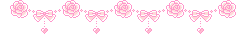
Colors of this tutorial

Open one clear raster 900/600 pixels
Select all
Open background from material kTs_Rainbow5
Paste it into selection
selection none
adjust blur, gaussian blur put at 20
Plugin, effect Unlimited papier texture canvas fine
Open tube tube Autumn Mist~Joni T00b
paste as new layer
Effect seamless tiling
corner, bilatéral/linear
Put blend of layer in mode overlay, opacity at 70
Effect /Fm tile tools / Blend Emboss défaut values
Add new layer
Fill it with color 1
Open mask @nn_020414_mask_355_tdstudio
Layer /new layer of mask from image
like this
Merge groupe
Effect drop shadow color #fcc5a0
Do shadow again with color 1
New layer , will be raster 4
put this values
Sélection/ modufy borders of selection
both side, antialias, put at 5
Fill this border with color 1
Asjust / add noise Aléatoire monochrome at 20
Effect / 3D/ Inner bewel
values like this
Déselect all
Effect drop shadow 2/2/40/20 black color
Merge down with groupe raster 3 (mask)
Layer, new layer
Prepare a linear gradient color 1 (Foreground)
Couleur 2 (background)
sélection Tool
 / personnal selection
/ personnal selection 
this values
Fill the selection with gradient
Adjust / Blur/ Gaussien Blur at 30
Effect Unlimited papier texture / Cotton paper Fine 82/96
deselect all
move down this layer under groupe raster 3 ( mask)
Stay on this mask
Open tube calguismiststillife71010
Paste a new layer raster 4
Resize at 50%
Position horiz 118 / vert 136
Adjust sharpness, sharpness
Go on top the pile of all layers
Open tube déco 1 automne
paste as new layer ( Raster5 )
Position
Drop shadow 5/5/50/20 color black
Open tube text Automne
paste as new layer (raster 6)
Position Horiz 154/ vert 450
Drop shadow 1/1/60/1 black color
Open tube from Bienêtre ( the lady) or yours ,take of the signature
(optional with your tube)
paste as new layer ( raster7)
Resize at 102%
Position Horiz 388/ Vert - 46
Eye candy 5 Impact Perspective shadow
preset in materiel or values here if it does nt work
Your layers are like this at this time
Add one border of 1 color 1
Add one border of 2 color 2
Add one border of 25 color 1
Sélect this border
Put the gradient you did linear 35 / 5
and fill this border
Effect texture blinds width 6 Opacity 50 color 1
Effect, edge border, accentuate
Inverse Sélection
Drop shadow 0/0/80/50 black color
Finish with a border of 1 color 1
Sign your work and resize at 900 px
Thank you for having made my tutorial
hope you enjoy it
Feline
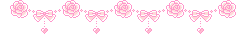
My version
Lady Tube personnal
Flower tube found on the net