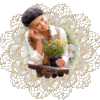-
Par Evanescence* le 1 Novembre 2015 à 02:58
Link on tag
DELIAH
DE
LADYGRAPH
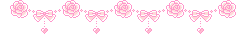
MATERIAL
FILTRES
Vm experimental
Vanderlee-unplugged X
Plugging galaxy
AAAFrame
Xero
Colors used in this tutorial

o
For this tutorial, you will need one deco tube
and one lady tube
1-Prepare a gradient, foreground clear, background dark color
linear, inverse checked

2-Open a new layer transparent 900X600
3-Fill it with gradient
4-Plugin Vm experimental-TeeWee

5-Plugin Vanderlee-unplugged X
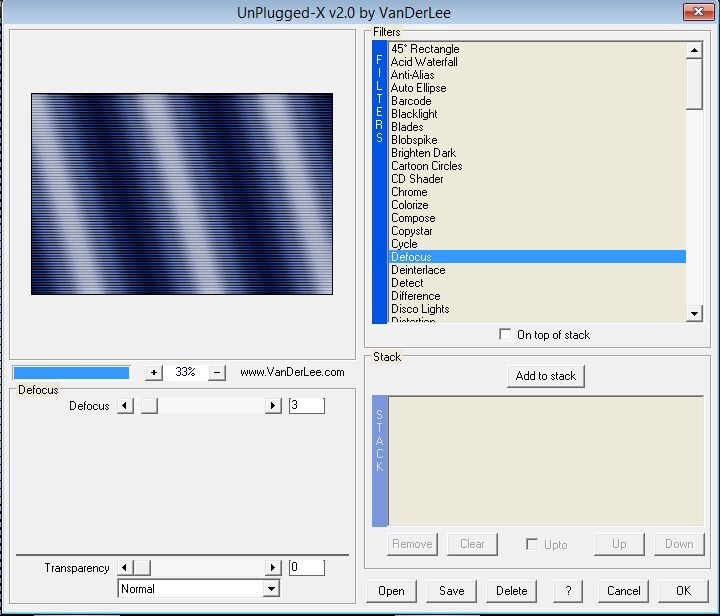
6-duplicate layer
7-Image-resize at 85% all layers not checked

8-Image-mirror
9-Effect 3D-inner bevel
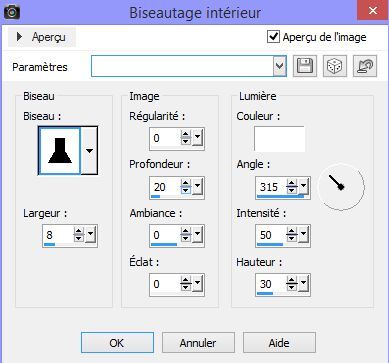
10-Go on raster 1
11-adjust add noise
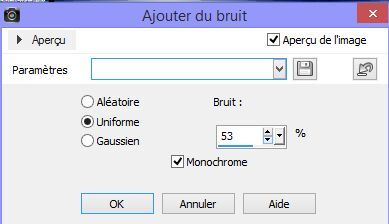
12-Go on top of pile
13-Layer, new layer
14-Tool sélection- personnal selection
as follow
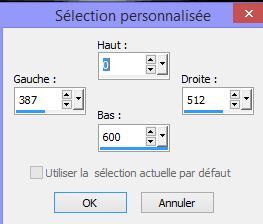
14-Fill selection with your light color
opacity of color pot at 50
deselect
15-Plugin, pluging galaxy-instant mirror

16-Plugin toadies -what are you
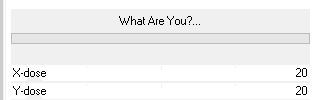
17-Layer , new layer
18-Fill this layer with your light color opacity of color pot back at 100
19-Layer, new layer of mask from image masque-corinne.vicaire

20-Effect, edge effect, accentuate
21-Merge groupe
22- pluging galaxy-instant mirror-vertical left

23-Sélection-charge from disk :Deliah_Lady

24-Edition-copy tube @LadyCrea627, or you tube landscape or deco
paste as new layer
25 adjust it as you like-sélection inverse -delete or suppr from keyboard
sélection inverse once more
26-Layer-organize, move down once opacity of layer at 85
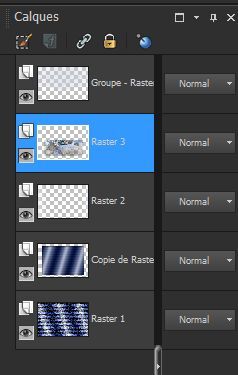
27-Plugin AAAFrames-Fotoframes deselect
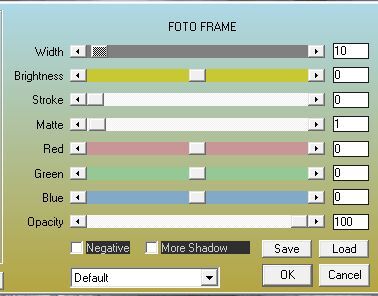
28-Take off visibility of raster 1, go to any other layer and merge visibles
29-Réopen visibilitu of raster 1 and stay on merged layer
30-Plygin xero- porcelain , default

31-Copy and paste jet-woman17-maart-2008 or your own tube
resize at your taste
32-Image-add a border 1 pxl dark color
33-Image-add a border 3pxls white color
34-Imageadd a border 1pxl dark color
35-Image-add a border 3 pxls white color
36-Image-add a border 50 pxls light color claire
37-Image-add a border 1 pxl dark color
Sign your tag and resize at 900 pxls
I thank you for having followed mu tutorial
I hope you liked it
Lady
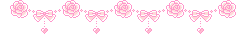
Ma version
Tube paysage de Josy
Tube femme de Logane
je les remercie