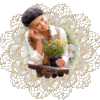-
Par Evanescence* le 6 Juillet 2017 à 14:40
Link on tag
This tutorial is property of Bijounet
This translation is property of Evanescence
MATERIAL

PLUGINS


Colors of this tutorial
1/ dark c8571a
2/ light e3c5a1
3/ white ffffff
4/ light grey bab0b1

1
Open a transparent layer 900 x 600 pixels
fill with this gradient, linear style
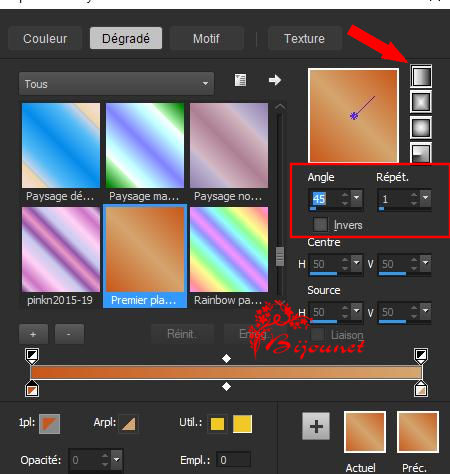
duplicate layer
Open mask 0111 Narah
new layer of mask from image
inverse marked
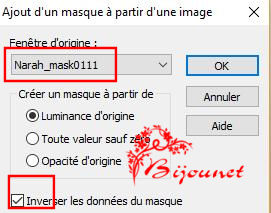
merge group
open landscape tube, SvB zee 40 de Syl
copy and paste as new layer
merge down
2
on raster 1
select all
Open again landscape tube zee 40 de Syl
copy and paste inton selection
selection none
image, effect, seamless tiling
curved marked
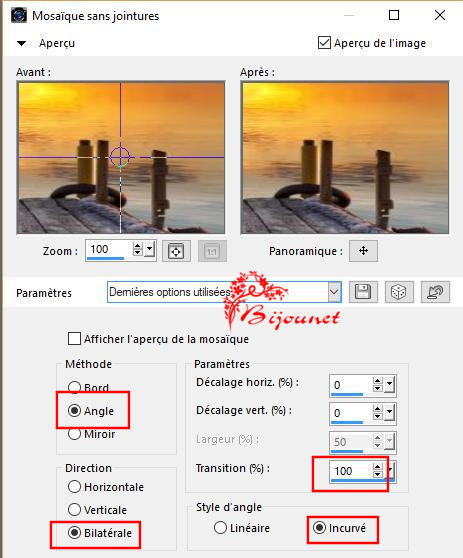
on top layer (copy of raster 1)
put opacité of this layer at 80
3
layer new layer
fill with white color
Open mask 1077 Narah
layer of mask from an image
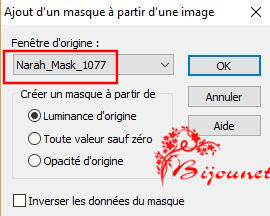
edge effect, accentuate
merge group
Mode of layer Luminance L
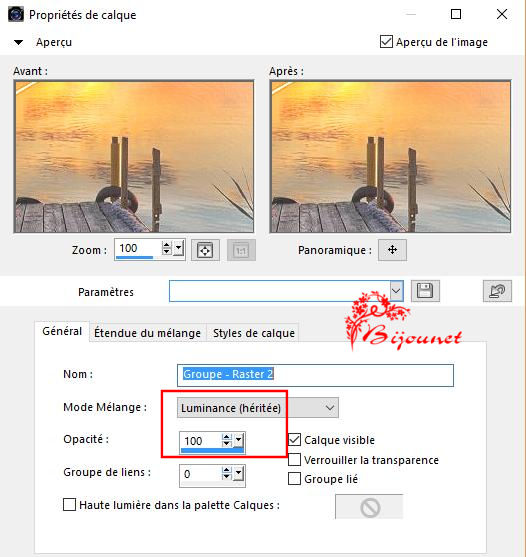
merge down
4
merge visible layers
layer new layer
Prepare this radial gradient
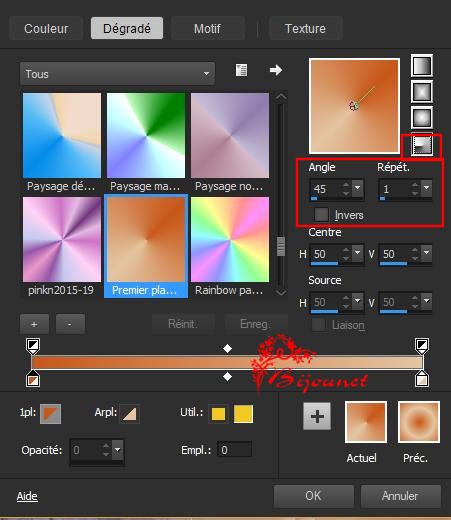
apply brush Holiday size at 275 with the gradient
Mode of layer multiply , opacity at 45
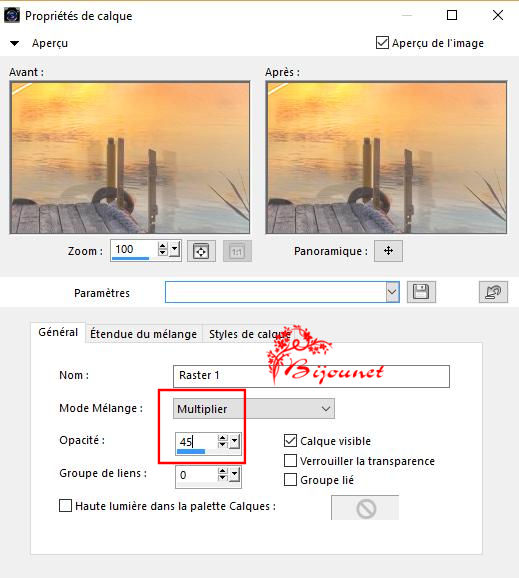
place it on the right size , see model
duplicate layer
Image resize at 70 %
Place on the left size of the first one like model
merge down
5
layer new layer
put in foreground palette color bab0b1
apply bruh city , with size at 250
place it like model , right top of layer
edge effect accentuate
Mode of this layer luminance L
merge down 2 times
6
Edition copy
Sélect all
Image add a border of 3 pixels color c8571a
Selection, select all
Image add a border of 50 pixels color e3c5a1
inverse selection
paste in selection image copied before
Transform selection into layer
Effect Toadies what are you , default
Effect 3d button
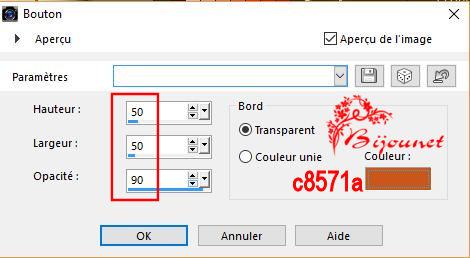
selection none
merge all visibles
7
Open woman tube FET0016 d’Isa
Edition coy and paste as a new layer
Image resize at 95 %
Image mirror
place it on left side
adjust , sharpness, blur mask
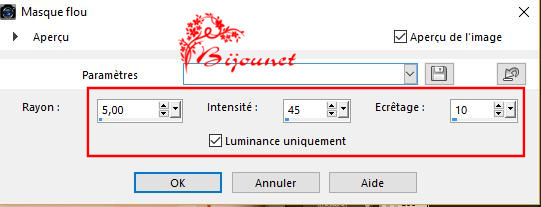
drop shadow -6/7/50/20 noir
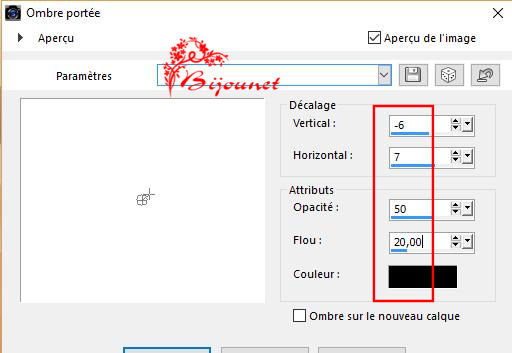
merge all layers
8
Sign your tag on new layer
Resize it as 900 pxls width
save as jpeg

Tube femme Malacka
Tube misted Drevers