-
Par Evanescence* le 16 Juillet 2017 à 19:04
Link on tag
This tutorial is property of Bijounet Graphisme
This translation is property of Evanescence
PLUGINS

MATERIAL
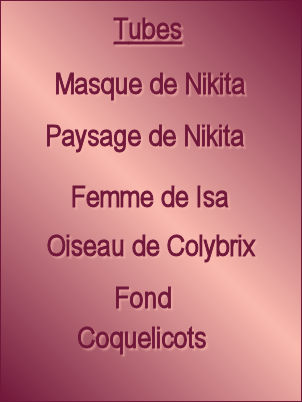
Thanks for tubes
Colors of this tutorial
foreground - 71173a
background - fcb86d
other color - fab9ae

1
Open a transparent layer of 900 x 600 pixels
fill it with radial gradient as shown 0/5 below

Effect distort effect, spiky halo

2
layer new layer
Sélect all
Open image jpg called fond
copy and paste into selection
Mode of layer on multiply
opacity at 50

selection none
3
open new layer
fill with color fab9ae
Open mask 181728 de Nikita
new layer of mask from an image

edge borders accentuate
merge group
4
go on raster 2 (the one in the middle )
charge sélection from disk
bij bird 01 sel
transform selection into layer
Open tube of landscape from Nikita
copy and pste into selection
Mode on hard light , opacity at 70

selection none
5
close visibilty raster 1
go on top layer
merge all visibles layers
stay on top layer, merged
Open visibility raster 1
6
Open bird tube from Colybrix
copy paste as new layer
Image resize at 45 %
Effect , image effect, offset

adjust, sharpness, sharpen
drop shadow , white color
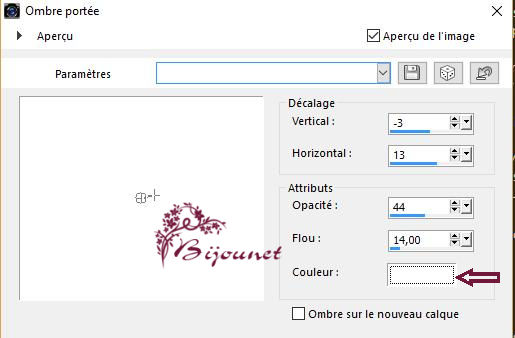
7
merge visible
Open woman tube FB0622 de Isa
Copy and paste as new layer
Image resize at 78 %
Effect , image effect, offset

Effect 3d drop shadow
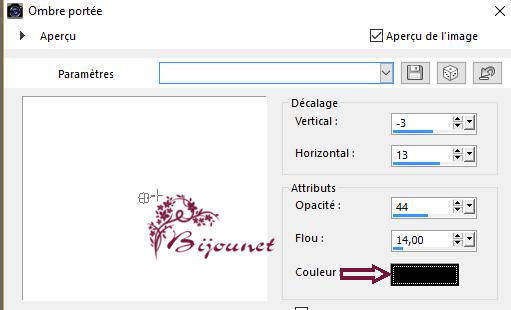
8
merge all visibles
Select all
Image add a border of 2 pixels dark color 71173a
Sélect all
Image add a border of 50 pixels color fab9ae
inverse selection
Open image called fond again
copy and paste into selection
adjust, blur, gaussian blur at 40
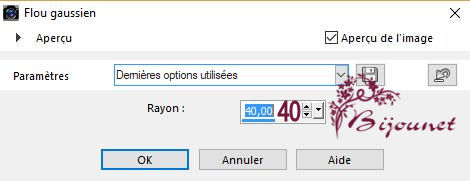
filter graphic plus - cross shadow, default
selection none
9
Open tube of coquelicots
copy and paste as new layer
Effect ,image effect, offset

10
Sign your work on new layer
Image add a border of 3 pixels dark color 71173a
Resize at 900 pxls width
save as jpeg
Tube femme de Guismo
Tube misted de Ketsland
Tube bird Colybrix
Tube flower pastries








































































