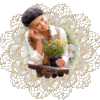-
Par Evanescence* le 20 Décembre 2016 à 19:09
Link on tag
This tutorial is property of Feline C31
This translation is property of Evanescence
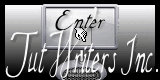
MATERIAL
Thanks to Florjus for tubes
PLUGINS
VanDeerLee / unPlugged-x
Fm Tool / Emboss
Filtre VanDeerLee / Unplugged-x / Snow

1-Open alpha raster Bonnes fêtes
1B-Window duplicate, work on copy, close original
2-Open fond Noël
3-Selection, select all
4-Paste fond Noël into selection
5- selection none
6-Layer new layer raster 2
7-Sélection / Charge from alpha channel
Noël

8- Put goldpatter texture in material palette
Angle 45 scale 100
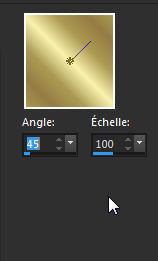
9- Put golden texture in selection
10-selection, modify, contracter of 2
11-Suppress on keyboard
12-Sélection modify contract of 30
13-Put gold texture in selection
14-selection, modify, contract of 2
15-Suppress on keyboard
16-Ne rien sélectionner
17-drop shadow 2/2/75/20 black
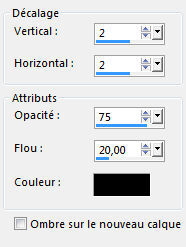
18- layer new layer raster 3
19-Sélection charge from alpha channel
Noel 1

20-Copy fond Noel 1 into selection
21-Effect 3D / button
red color
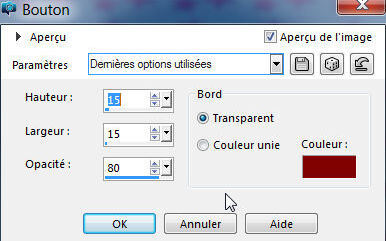
22-Sélection modify contract of 20
Suppress on keyboard
23-Open tube Deco fond Noel
24-layer new layer raster 4
25-Copy déco fond Noel into selection
26-adjust /sharpness / more sharpness
27-selection none
28-go to ( raster 3)
29-effect 3d drop shadow 0/0/50/30 black
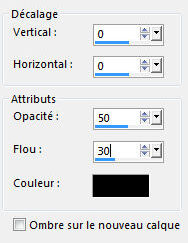
go on top of pile
30-Open tube texte Noel
31- copy and paste as new layer
32-Put it on left side as model
33-go on to raster 1
34-Open tube déco 1
35-Paste as new layer
don't move it
36- Blend Mode of layer on overlay
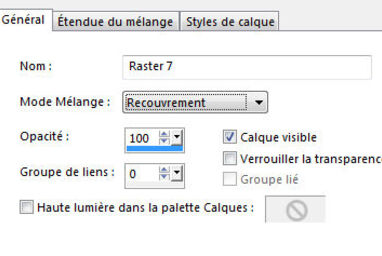
37-Filter Fm Toole/ Blen emboss
default
38-Go on top layer
39-Open on tube déco 2
40-paste it as new layer raster 4
41-Image / Mirror
42-sélection tool, arrow
Position H21/ V425

43-Open tube tube florju_espritdenoel_elmt (42)
44-paste as new layer ( raster 8)
45-Image resize at 60%
selection tool arrow
Position Horiz 718 Vert 178

43-Open tube florju_espritdenoel_elmt (43)
47-paste as new layer (raster6)
48-Image resize at 52%
selection tool
49-PositionHoriz 516 Vert 236
50-Fusionnez avec le calque du dessous
51-Ombre portée 0/0/50/30 Couleur noir
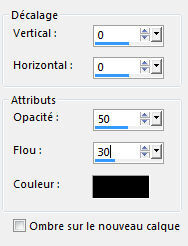
52-Open tube déco Noel 3
53-paste as new layer (raster 9)
selection tool arrow
54-Position :Horiz 80 Vert 35
55-Open tube déco 4
56-paste as new layer
selection tool arrow
Position : Horiz 23 Vert 42

57-Open tube text Bonnes fêtes
58-Place like model
59-adjust / sharpness/sharpness
60-Add a border of 2 px white color
61-Select this border with magic wand
62-put gold texture in this selected border
63-Select all
64-Add a border of 30 couleur #820503
65-Inverse selection
66-Texture Effect / texture

67- Inverse selection
68-effect 3d, drop shadow 0/0/70/40 black
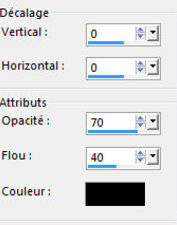
69-again inverse selection
70-Filter VanDeerLee / Unplugged-x / Snow /Amout 5
71-selection none
72-Add a border of 2 px white
73-Select border
74-Put gold texture in selection
Sign
Resize at 900 pixel de width