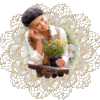-
Par Evanescence* le 30 Juillet 2017 à 21:17
This tutorial is property of Bijounet Graphisme
This translation is property of Evanescence
PLUGINS
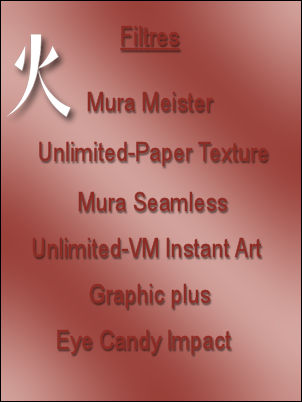
MATÉRIEL
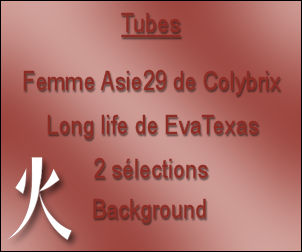
Colors of this tutorial
forreground - 8d2c25 (dark)
background - e0bab4 (light)
also - ffffff

1
Open a transparent layer 900 x 600 pixels
Sélect all
Open "background"
Copy and paste into selection
deselect
Image effect, seamless tiling
corner, curved

adjust, blur, gaussian blur at 15 %
2
Open a new layer
Sélect all
Open tube "femme Asie29" Colybrix
copy and paste into selection
deselect
Image effect, seamless tiling
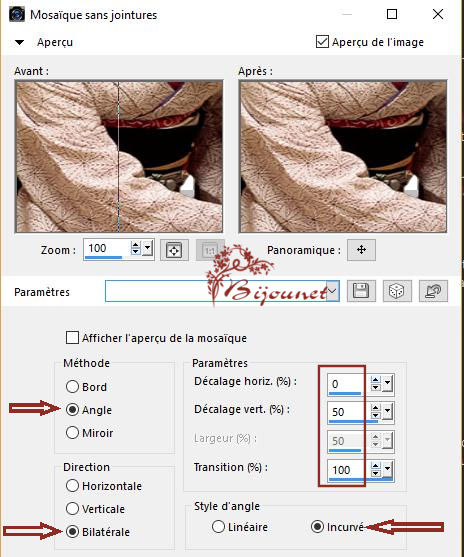
adjust radial blur , twirl

3
duplicate layer
merge down
filter Mura's Meister - perspective tiling
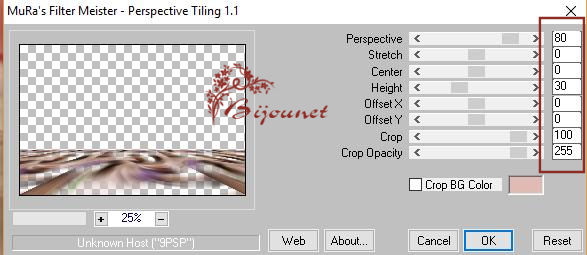
edge border accentuate
Effect 3d drop shadow
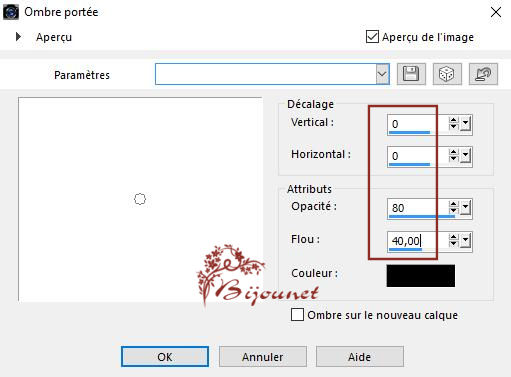
4
merge down
new layer
fill with white layer
open mask 044 de Mary LBDM
new layer of mask from image

edge border accentuate
merge down
Image resize at 85 %
selection charge from disk
long life 01 sel
suppress on keyboard
deselect
5
go on bottom layer
duplicate layer
Charge selection from disk
bij long life 02 sel
Effect Unlimited Paper textures - Japanese paper
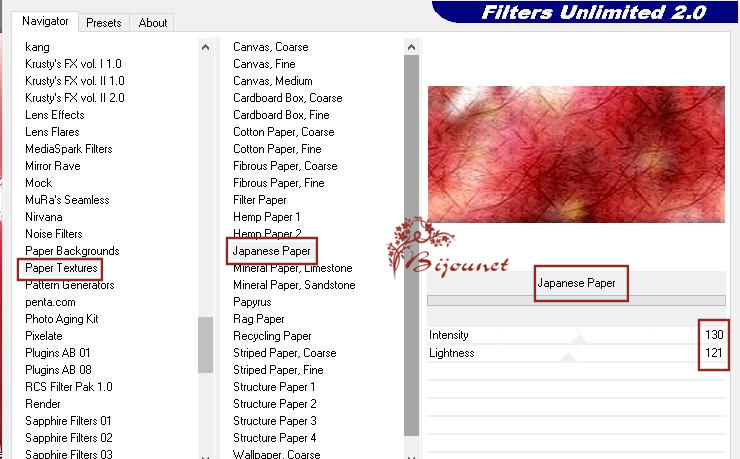
deselect
mode of layer luminance L

6
go on top layer , mask
merge down
on go on bottom layer
Effect Mura's seamless - shift at random

go on top layer (copy of raster 1)
Mode on hard light
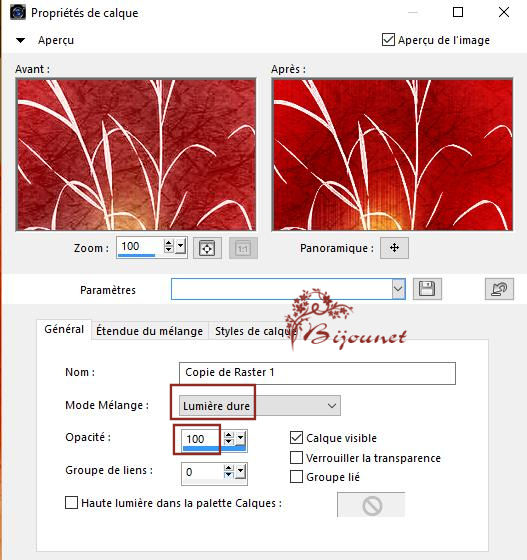
merge all visibles
7
new layer
fill this layer woth background layer
Open mask 011 Mary LBDM
new layer of mask from an image

effect of edge accentuate
merge group
8
merge all visible
Edition COPY
Sélect All
Image add border of 50 pixels white color
Sélection inverse
paste into selection
Sélection transform into layer
Effect Unlimited - VM instant Art - pipeline to siberia

inverse Sélection
drop shadow 0/0/80/40 black
selection none
merge down
9
Open tube femme Asie29 Colybrix
copy paste as new layer
Image resize at 85 %
adjuste sharpness, sharpen
drop shadow
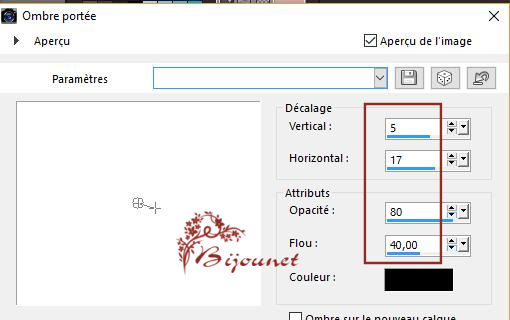
merge all layers
10
image add a border of 50 pixels white
make a linear graient 45/1

sélect border with magic wand
fill selection with gradient
Effect Graphic plus - cross shadow

Effet 3d cut out
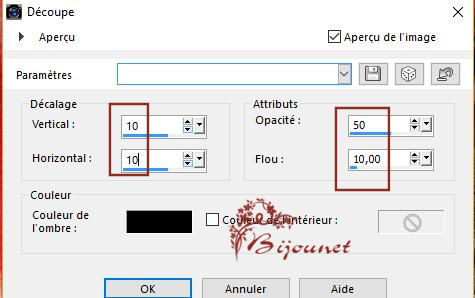
do effect again 3d cutout , but V et H (-10)
selection none
Open tube long life EvaTexas
copy paste as new layer
Image resize at 70 %
Image effect offset

Effect - Eye candy impact glass clear
flatten all layers
11
Sign
Resize at 900 pxls width
save as jpeg

Tube du net