-
Par Evanescence* le 3 Octobre 2015 à 22:26
Link on image
MEGHAN
BY
JOANNE
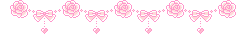
MATERIEL
Thanks to LB for her lady tube
to THAFSUTH for landscape tube
and BABES DESIGNZ for lovely mask
FILTERS
Texture, Craquelure
Mura's Meister, Copies
Graphics Plus, Cross Shadow
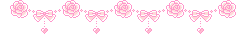
1 - Put your selectiion in your file selection
2 - Pur in your palette , color 425fa0 for foreground
and in background color 203056
3 - open one raster 800x600. paint it with foreground color
4 - filter Graphics Plus, Cross Shadow défault
5 - duplicate layer. go to bottom layer, call it background
6 - go to the copy then
7 - filter Texture, Craquelure :

8 - effects, artistic effects, topography

9 - adjust gaussian blur at 1
10 - call layer "craquelure"
11 - copy and paste your landscape tube, don 't move
12 - duplicate layer. merge down
13 - duplicate layer stay on the copy
14 - Layer, new layer of mask from an image
choose Babesdesignz mask 10
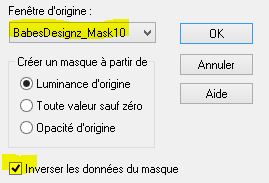
15 - merge groupe
16 - resize image at 10 %, all layers not checked
17 - duplicate layer. merge down
18 - filter Mura's Meister, Copies :

19 - effects, géométric, circle :

20 - dupliquer layer.Put the 2 lines to get this result shown :

21 - merge the two layers of chains
22 - effects, 3D, drop shadow :
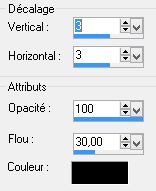
23 - Go to "craquelure" layer
24 - sélection, charge sélection, from disk :

25 - press on "Suppress on your keyboard. Désélect
26 - go to layer on top of pile
27 - copy and paste the lady tube. Image, resize at 95 %
28 - effects, 3D, drop shadow like in point 22
29 - copy and paste my watermark put in matériel
30 - sign your création
31 - layers, merge all
32 - image, add border
1 of 2 pixels black color
1 of 30 pixels color 425fa0
1 of 2 pixels color black
33 - With magic wand, select the blue border or the large one of your color
34 - effects, 3D, button :

35 - filter Graphics Plus, Cross Shadow défault
36 - effects, 3D, drop shadow :
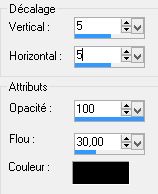
37 - do this drop shadow with negatives values -5 vertical / horizontal
38 - désélect
39 - save as Jpg
Je vous remercie d'avoir réalisé mon tutoriel
et j’espère qu il vous a plus
Joanne
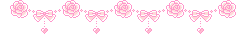
Ma version
Tube femme de gabry
Tube paysage de karina Dreams
que je remercie





































































