-
Par Evanescence* le 26 Juin 2017 à 23:11
Link on tag
This tutorial is property of Claurette graphisme
This translation is property of Evanescence
MATERIAL

PLUGINS

Colors of this tutorial

1
Open a new layer of 900/600 px
foreground dark color : #2c3d1d
background light color : #9cc17b
2
fill raster 1 with dark color : #2c3d1d
Ttexture effect , texture in material

3
layer new layer raster 2
fill with white color
4
Open félicité mask
layer of mask from image
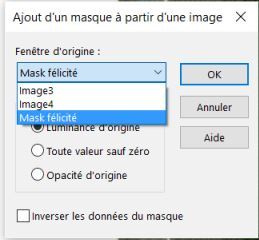
adjust, sharpness, sharpen more
merge group
Effect 3D/ drop shadow 0/0/75/28 black
duplicate layer
Effect 3D/drop shadow 0/0/75/28 : #2c3d1d
merge down
***
5
close this layer
(go on raster 1 )
filter Redfied …/Ripples Magiv ….
don 't mark anything, just take bow preset

sélection tool K

pull layer on each side so we don't see white color anymore

you shoud have this

6
Open visibility of upper layer
Open selection tool S

stay on this layer
transform selection into layer
7
put colors as shown in palette
light as foreground : #9cc17b
dark color as background : #2c3d1d

take color pot tool and put opacity at 50%

fill selection with light color ... #9cc17b ...
put opacity back at 100 %
8
Open félicité landscape tube
copy paste as new layer
Sélection inverse
delete on keyboard
selection none
9
go on top of pile layer
personnal filter Emboss3
go on layer , transform selection
filter / Italian Editor Effect …/ Effetto Fantasma 30/30
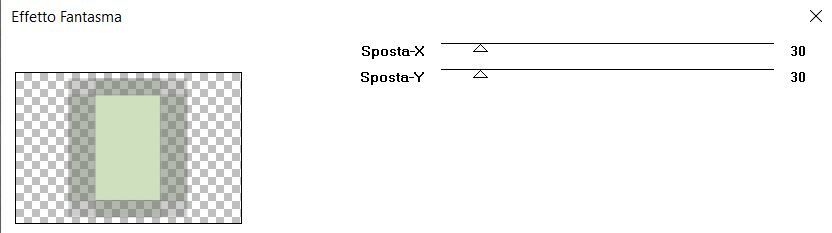
Effect 3D / drop shadow ...2/2/75/4 : white #ffffff
put mode of raster on hard light

10
go on first layer , bottom of pile , close visibility
merge visible layers
then open visibility
you should have this

11
Open déco 1 C.L
Copy and paste as new layer
don't move it
12
Open tube déco 2 C.Laurette
Copy and paste as new layer
Image effect offset -384/ -8

drop shadow -4/4/75/8 black
Duplicate layer
image mirror
merge down
13
Open tube coin C.L …
Copy and paste as new layer
adjust tint and saturation in your colors
Image Effect d'image , offset - 175 / 236

filter …simple …top let mirror
Effect 3D/ drop shadow 2/2/75/4 black

14
Image add borders
2 pixels white color #ffffff
4 Pixels dark color #2c3d1d
2 pixels white color
select all
image add borders
45 Pixels white color
inverse selection
15
prepare a linear gradient 0/1 inverse marked
foreground : #9cc17b
background : #2c3
fill selection with gradient

adjust, add noise

inverse selection
Effect 3D/ drop shadow 0/0/75/28 black
16
Sélection.../ inverse again
filter … AAA FRAMES …/ Foto frame …

Deselect
17
Open your principal tube
if it s a bought tube, put licence, thanks
Réglage netteté/ netteté
Placer sur la droite ... faite une ombre portée
Effet 3D/ ombre portée 0/0/75/28 noir
***
Etape 18
Ouvrir le tube texte
Copy and paste as new layer
Image effect , offset - 247/ 0

select all
Sélection floating
Sélection static
fill selection with gradient

Deselect
Effect 3D / drop shadow 2/2/50/4 black
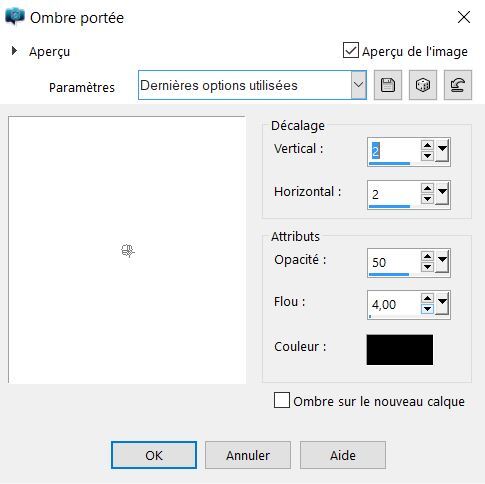
flatten all layers
19
layer new layer
Sign
image add 2 pixels of white color
resize at 900 pixels
adjust, sharpness, sharpen

Tube de Mina
Tube fleur de Noé
merci



































































